inherits from: MonoBehaviur
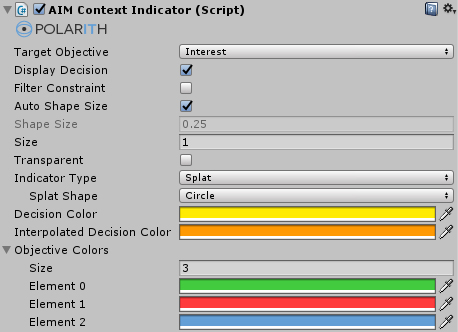
IMAGE DOES NOT FIT TO CHANGES: size = scale
The AIMContextIndicator is an auxiliary component that is used to visualize the objective values of a specified TargetObjective given by the attached AIMContext instance. In contrast to the indicator that comes with the AIMContext component itself, this alternative has a couple of advantages:
A shape is rendered for each receptor given by the Sensor of the AIMContext. The shape can vary based on different parameters, such as the SplatShape, BarLength, ShapeScale and the ObjectiveColors. These parameters are not only useful to adapt the indicator to certain situations, They are very powerful when combining multiple instances of this component to display multiple objectives at once.
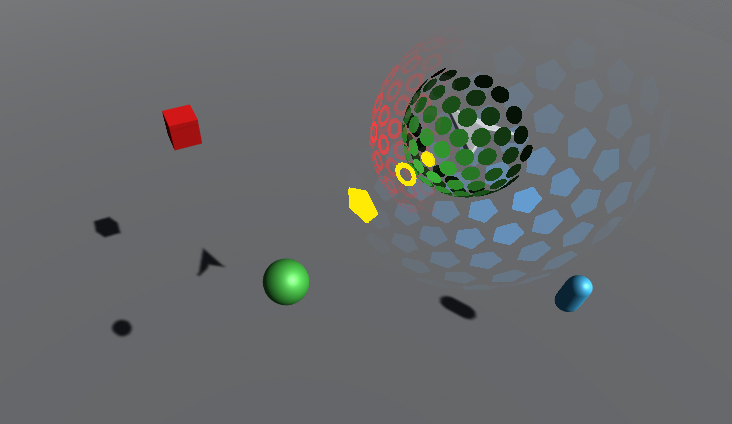
This component has got the following specific properties.
| Property | Description |
|---|---|
TargetObjective | The objective that is visualized by this component. If you have to display more than one objective you may add multiple instances of AIMContextIndicator. |
DisplayDecision | If checked, the structure (splat or bar) representing the receptor that is declared best solution by the solver is emphasized by the DecisionColor. If present, an interpolated solution is also shown with InterpolatedDecionsColor. |
FilterConstraint | If checked, all shapes representing a direction that cannot be selected due to the constraint settings in AIMContext are discarded. |
AutoShapeScale | If checked, the ShapeScale parameter is calculated automatically. |
ShapeScale | The scale of a single element representing an objective value. Thus, the base area of a bar or the area of a splat. Only available if AutoShapeScale is unchecked. |
Size | The radius of the whole indicator object (sphere in 3D, circle in 2D). |
Transparent | If checked, the objective values are mapped to the alpha value of the color as well. This is useful if you want to avoid occlusion in non-significant areas. |
IndicatorType | Defines which type of visualization is used for the objective values. Either a splat rendering technique or a classical bar chart. |
SplatShape | A selection of possible shapes a splat can have. Can be used when combining multiple instances of AIMContextIndicator. |
BarLength | The maximum length a bar can have based on the objective values. |
DecisionColor | The color of the decided direction. Used only if DisplayDecision is checked. |
InterpolatedDecionsColor | The color of the interpolated decided direction. Used only if DisplayDecision is checked. |
ObjectiveColors | The color for each objective. Note that this color pattern is repeated if the number of objectives exceeds the number of specified colors. The array size must be greater or equal to 1. |
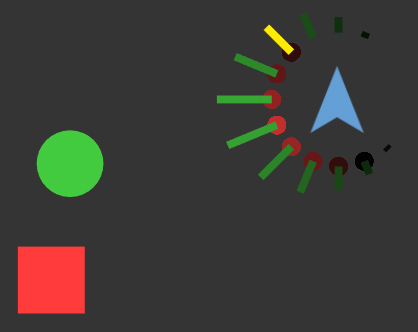
Two indicators with bar and splat shape.
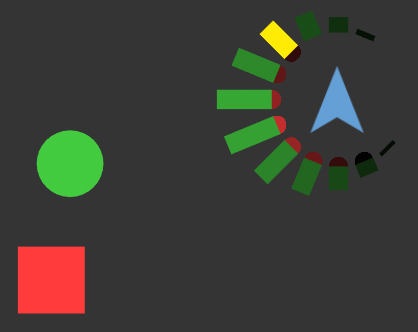
Bigger scale of the bar indicator.
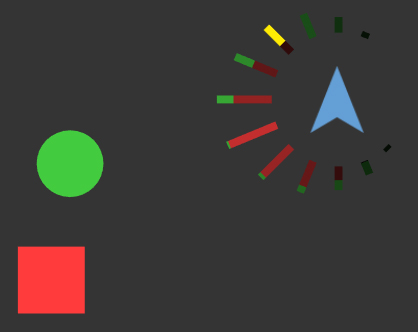
Bar shape for both objectives.
Some examples showing the effect of different parameters on the visualization.
If the indicator is not showing in a built game, make sure that the shaders are included to the built.