front-end: AIMLinearPath
inherits from: AIMPathConnector
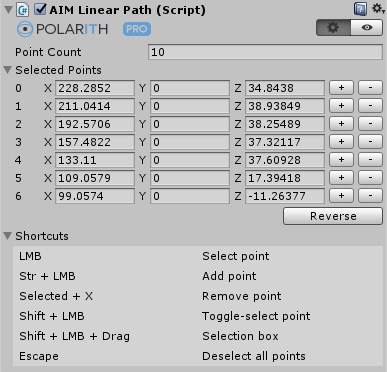
There are many situations where you have to define some kinds of routes in games, e.g.,for creating patrol behaviours or a race course. Linear Path helps you to create and modify such paths in just a few minutes by taking advantage of the provided manipulation tools. In addition, the Linear Path component is ready to be combined with the Follow Waypoints behaviour because of our smart inheritance system. In most cases, the workflow is as follows.
We hope that the way how path points can be modified is more or less self-explained through the inspector and scene tools. Please, have a closer look at the shortcuts shown in the inspector of an arbitrary Linear Path component.
Once you selected a game object having a Linear Path, the in-scene selection is locked to this particular object (for a better point selection). For deselecting it again, you can use the scene hierarchy.
This component has got the following specific properties.
| Property | Description |
|---|---|
PointCount | Shows the number of points contained in the path (editor only). |
SelectedPoints | Displays the point coordinates of the currently selected points. Due to performance reasons with respect to Unity's editor, only the last 50 points are shown. In code, you can use the method GetPoints to obtain the current point data. |
Shortcuts | Provides you an overview of the available hotkeys for manipulating the points in-scene. |
